MiniHost – Firmware Update
Step-by-Step
To update the firmware on your MiniHost Adapter, you must factory reset it using a computer. The RCM Programming Tool is available on Windows, Mac, & Linux.
Let’s get to it!
- Plug your MiniHost Adapter into your computer.
- Open the RCM Programming Tool, click “Reset to factory” and wait patiently for the next step to occur. Make sure to download to the newest revision whenever you do this! Also, delete the old programmer.
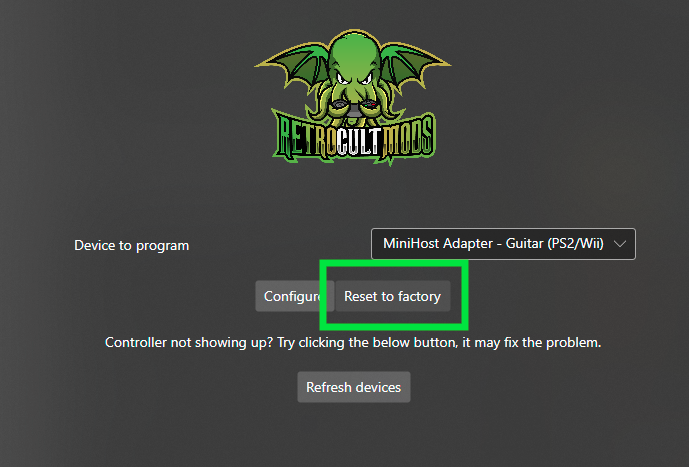
- You will be brought to this screen in the Programming Tool. (First image below)
If you’re on Windows, a file explorer window may pop up of a “RPI-RP2” drive. (Second image below)
Ignore it and go back to the RCM Programming Tool.
Switch the Device Type to “MiniHost Adapter”. Then, click on “Erase and Configure”. It will take time for it to write the firmware onto the device.
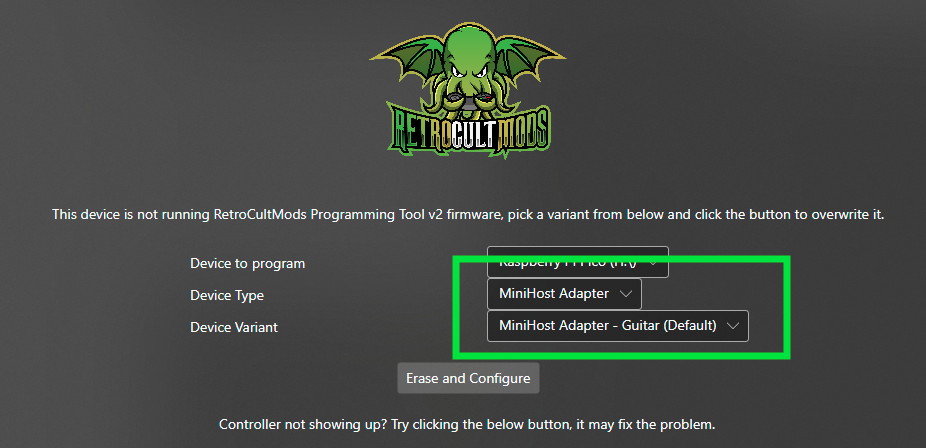

- Once the Programming Tool returns to this screen, the update/factory reset process is complete!
You will have to recalibrate whichever instrument you plan on using this adapter for, including installation of preset if need be.
Have fun!
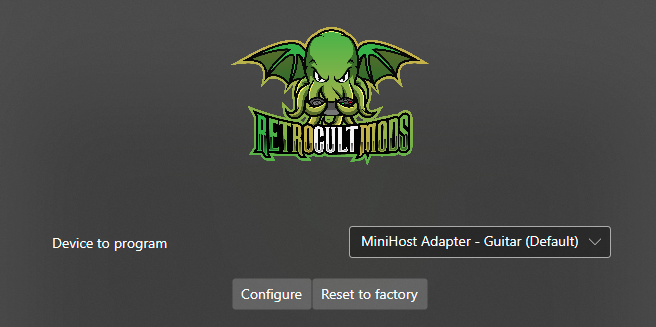
Troubleshooting
Running into issues? Click here to check out our Troubleshooting FAQ!