PCSX2 – Windows



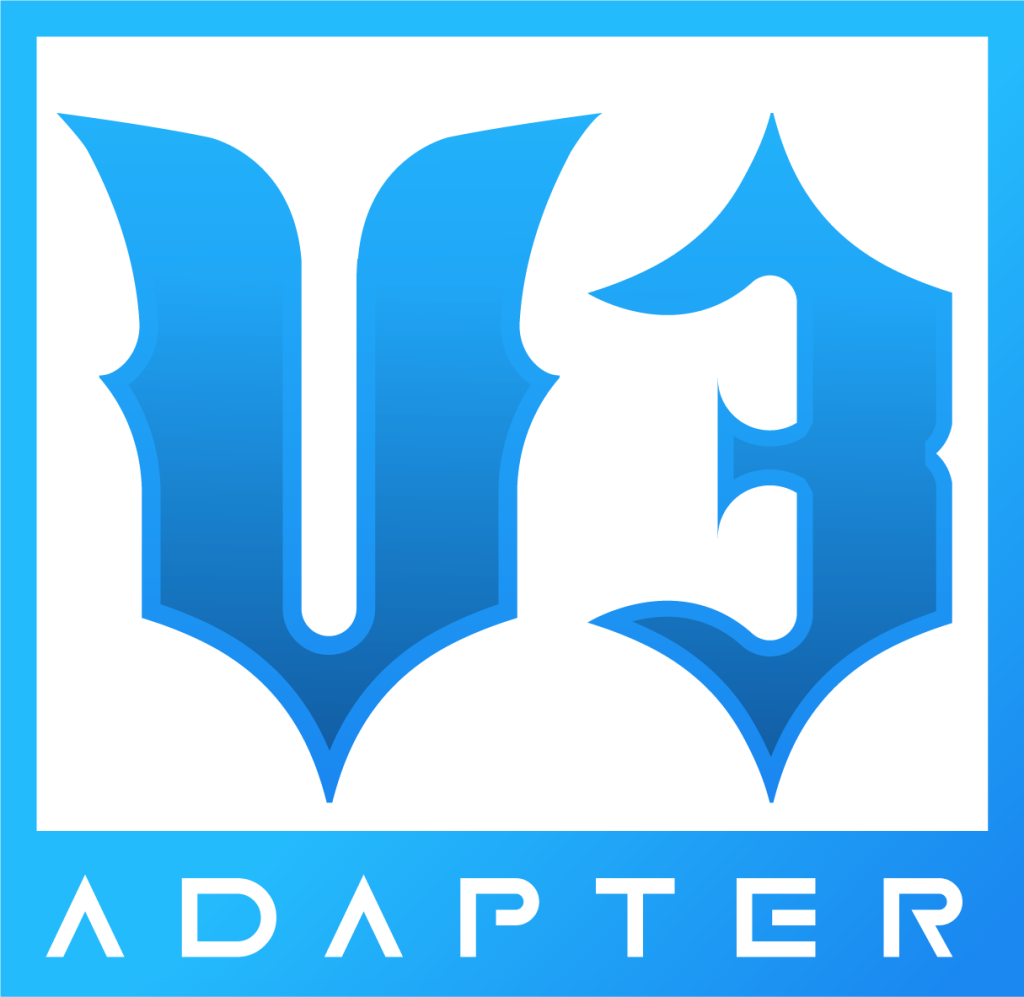
KEEP YOUR ADAPTER OR KIT PCB IN DEFAULT PRESET. MAKE SURE TO CALIBRATE WHAMMY (and tilt if applicable)
PCSX2 Preset
You will need to set up controller preset for PCSX2. It’ll make things a lot easier, as you will not need to manually map each input.
CLICK HERE TO DOWNLOAD THE RCM PCSX2 PROFILE- Open PCSX2 and click Tools > Click “Open Data Directory“. Drag the PCSX2 Controller Preset file into into the “inputprofiles” folder.

This will open a file explorer window of your PCSX2 Installation folder.
There will be a bunch of folders when the window appears.

Look for the ‘inputprofiles’ folder.
This is where the “RCM PCSX2 Profile.ini” will go.
- Once the preset file is in the ‘inputprofiles’ folder, close PCSX2 and reopen it. Navigate to Settings > Controllers. On the bottom left, click the dropdown menu next to “Editing Profile:” and change it to “RCM_PCSX2_Profile“. Once this is set

The controller binds menu!
This menu can also be accessed via Options>Controller Settings.
IF YOUR GUITAR DOESN’T IMMEDIATELY WORK AFTER
You may need to unplug and replug in your guitar. You want to make sure a device appears on the right side of the Global Settings screen like so:
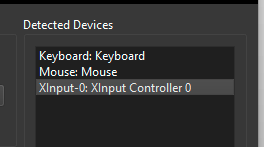
- Click on “Controller Port 1 – Guitar” in the left menu.

Make sure that you do not have other controllers plugged in during setup!
If you have another controller plugged in, the V3 adapter may appear as connected in a different port.
- Boot your game and start playing!