V3 – Guitar Installation
Getting Started
Woohoo! You have just received your RetroCultMods V3 Adapter and now it’s time to install it!
You will need the following:
- RetroCultMods V3 Adapter
- USB C Cable that supports transfer of data & power
- Use the one that you bought with the V3 adapter!
- A Wii guitar or other compatible controller… more info in the next section!

Compatible Wii Guitars

RedOctane Wii Les Paul
(GH3, Aerosmith)

RedOctane Wii Sunburst
(World Tour)

RedOctane Wii GH5
(GH5, Band Hero)

Warriors of Rock – Wii
Other Compatible Guitars
The V3 Adapter supports other guitars aside from the ones above!

CRKD Les Paul – MULTIPLATFORM
P3 MODE
XBOX EDITION
PC MODE, KNOB 8
(FN Festival, RB4)

PDP Riffmaster
PS/XB/PC
Requires USB Dongle
(FN Festival, RB4)

Xplorer
XB360
USB Wired
(GH2, GH3)

Les Paul
PS3/XB360
Requires USB Dongle or Wireless Receiver
(GH3, GHA)

Sunburst
PS3/XB360
Requires USB Dongle or Wireless Receiver
(GH:WT, GH:M)

GH5
PS3/XB360
Requires USB Dongle or Wireless Receiver
(GH5, BH)

Warriors of Rock
PS3/XB360
Requires USB Dongle or Wireless Receiver
(GH:WoR)

Wired RB Stratocaster
XB360
USB Wired
(RB1)

Wireless RB Stratocaster
XB360, Wii, PS3
Requires USB Dongle or Wireless Receiver
(RB1, RB2, RB3)

RB Hofner Bass
XB360, Wii, PS3
Requires USB Dongle or Wireless Receiver
(RB Beatles)

RB Rickenbacker
XB360, Wii, PS3
Requires USB Dongle or Wireless Receiver
(RB Beatles)

RB Telecaster
XB360, Wii, PS3
Requires USB Dongle
(RB3)

RB Precision Bass
XB360, Wii, PS3
Requires USB Dongle or Wireless Receiver
(RB2)
Note: can be wired
Installation for Wii Guitars
- Plug in the cable coming out of the guitar into the V3 Adapter. This can only go in one way.
- Plug in a USB-C cable into the V3 Adapter, making sure to plug the USB-C end into the adapter and not the USB-A port. (See below)

- Fit the V3 Adapter into your guitar, there may be little silicone pads in the remote slot that will allow your adapter to fit snug.


- Plug the other end of the USB cable into your platform of choice.
- You may need to configure your game to support the V3 Adapter. Click here to be taken to that section!
- Have fun!
Troubleshooting
Running into issues? Click here to check out our Troubleshooting FAQ!
Looking for a different instrument?
If you are using an instrument that is not a guitar, you will have to change the adapter preset. Check out these guides for supported instruments
Revert your V3 Adapter to Guitar
- Open the RCM Programming Tool, click “Configure”.
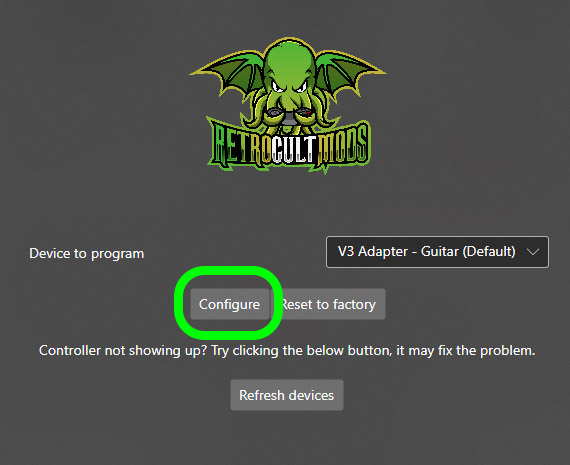
- You will be taken to a menu that has presets on the left side of the window. Change the Preset to “V3 Adapter – GH Guitar (Default)”. Click Load Preset.
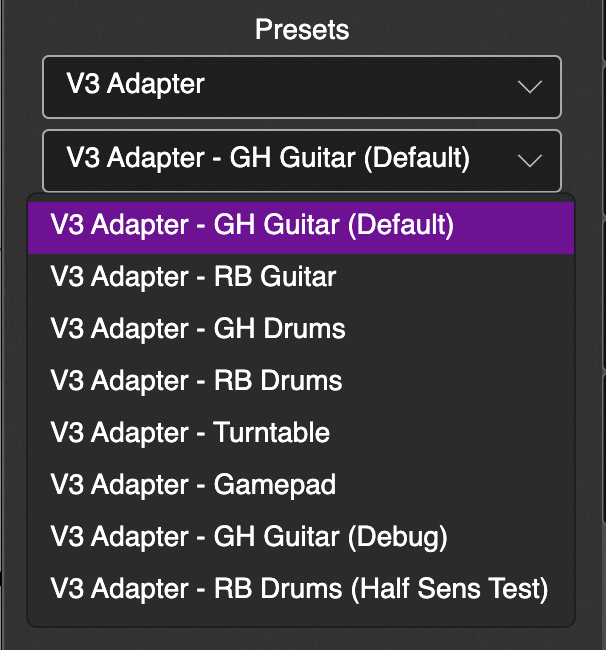
- Make sure to fully let the preset install before you close the program. This may take upwards of two minutes. There will be a few indicators when it’s done:
- At the bottom of the window, it’ll have 100% and “Status: Done”
- A “Tilt” dropdown with an ‘Enabled’ toggle will appear.
- Onto installation!