V3 – Troubleshooting
Houston, we’ve got a problem.
You have installed the RCM V3 adapter and are running into issues…
Let’s fix ’em.

Troubleshooting
Look through this list and find which issue matches the one you’re experiencing. If none of them apply, please send an email to: support@retrocultmods.com
The protective cover on my guitar’s connector cable has come off.
Most often the case on Sunburst/World Tour and GH5 guitars, the protective heatshrink on the Wiimote cable disintegrates over the years. This does not cause the guitar to cease function, but can lead to more risk in the wires being cut or frayed. We suggest wrapping it in electrical tape.
One (or more) of my frets are malfunctioning.
Depending on which guitar you have, there are various possible issues that could be causing the malfunction.
In the case of the Les Paul, the metal pads that connect to the ‘push pins’ in the neck can be damaged or corroded. Try cleaning both the pad and pin end with a cotton swab + rubbing alcohol. If this does not work, there are some advanced remedies that can be used to resolve this issue.
You can also disassemble the neck of the guitar to clean the rubberdome gasket and fretboard, although it is very rare for these to cause issue.
Due to the World Tour/Sunburst/GH5 using a different system of connection, it may be more difficult to figure out what the problem may be. We can start
with checking to see if there is any debris in the connector port of the neck.
Remove the neck from the guitar and shine a flashlight into the bottom port. If there is no debris, check for corrosion. They may look like brown spots, similar to rust. If you see a lot of that, then you may be out of luck as the body-end of the connection will likely have corrosion as well.
Alternatively, you can attempt to clean the neck: Remove the neck of the guitar and disassemble it to clean the fretboard and rubberdome gasket.
The Warriors of Rock guitar is a device that requires fully opening up the guitar to fix or tamper with, so if there are any malfunctions, you should first attempt to see if the connections on the Wiimote cable have no debris. If there is no debris and you are still experiencing issues, feel free to contact us. Otherwise, you may be out of luck.
The Xbox 360 Xplorer must be fully opened to inspect frets. Maintenance on the frets and rubberdome gasket can be done in the same way as other guitars: with rubbing alcohol and cotton swabs. Otherwise, this issue may be due to the Xplorer control board, which means the next best option is to upgrade it to one of our Mod Kits.
My Starpower/Overdrive is automatically activating.
If Star Power/Overdrive is activating “automatically” in game, then you most likely have the adapter positioned the wrong way! See STEP 3 in the V3 installation guide! If you are having further issues, feel free to contact us.
My adapter has a rattling sound.
The rattling sound coming from your adapter is the Tilt Sensor! The sensor we use is called a “ball tilt switch sensor” and the ball slides inside the sensor to make a physical electrical connection, activating your star power / overdrive! There is nothing to worry about, it’s intentional!
Whammy causing mouse cursor movement.
Check if Steam is open on your computer! If it is, fully close it. This should resolve the issue. If it doesn’t please send us an email!
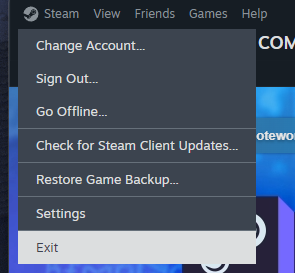
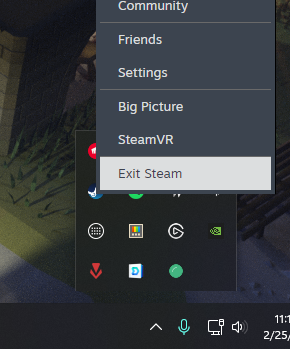
My guitar keeps opening the Fortnite text chat menu.
Due to a change in default keybinds in Fortnite itself, we have to update the V3 firmware to adjust to the new strum bind.
To update your RetroCultMods V3 adapter, follow this guide:
RetroCultMods Update Guide
My guitar is turning on, but there are no inputs on my console/PC.
If you aren’t using the cable we offer with the V3 Adapter, you may be using a USB cable that does not transfer data. Try another cable and see if there’s any change! If not, feel free to contact us.
I can’t get my guitar to work on Fortnite Festival.
If you are having trouble with getting your guitar to work in Fortnite Festival, you may not be going into Keyboard Mode. Try this method out:
Keyboard Mode
When plugging in your guitar, press and hold the GREEN button.
This will put your guitar into keyboard mode, where your inputs will be assigned to the default Fortnite Festival Pro Lead Keyboard settings:
- 1-5 for frets
- Right Ctrl & Right Shift for strum
- Forward Slash (/) for whammy
- Page Down for overdrive
Note that you will have to control your menus/character movement with keyboard & mouse/other controller, but once you load into the Festival game mode, the guitar will function as intended!
Have fun!

My guitar isn’t working on Mac.
Starting on macOS Monterey (12), xinput support was removed.
HOWEVER, macOS Sequoia (15) should support HID controller mode.
On Clone Hero, you will have to map each guitar input manually.
On YARG, mapping is automatic, but you can double check the binds.
You can also try using the Keyboard Mode of the V3 and then map the individual inputs in the respective game/emulator.
If you have any issues, feel free to reach out via support email above.
The RCM Programming Tool is only getting to 80%.
This means that it is being put into keyboard mode. This happens when you press Green or Start(+) while or a few seconds after you plug in the guitar.
Make sure you are not holding down any buttons while plugging it in to see if it gets seen by the programming tool.
My guitar isn’t authorizing on Xbox 360 or Xbox One/Series.
If you have confirmed that the guitar works on your computer via the RCM Programming Tool,