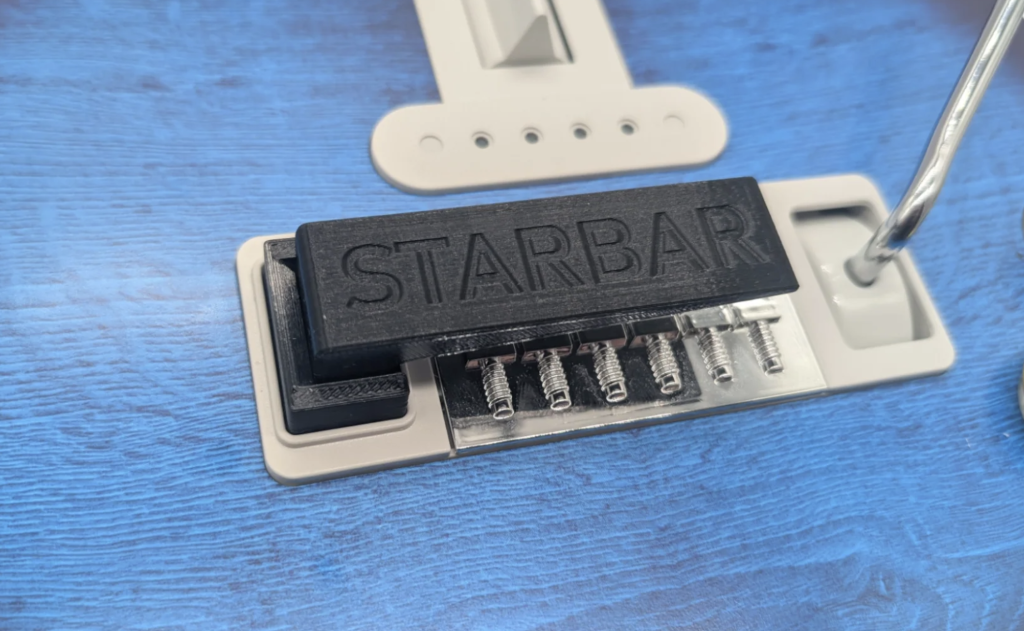StarBar Star Power Button
Introduction
In this guide, we will be installing the StarBar Star Power Button Upgrade mod. The StarBar can be used on both the Blueberry Burst and Tribal variants of the CRKD Les Paul Guitar Controller.
Required Tools
- T10 Screwdriver/Bit
- PH1 Screwdriver/Bit
If you do not have these screwdriver/bits already, we suggest this screwdriver kit.
StarBar Star Power Upgrade Mod Installation
- Remove the battery from the compartment under the “bridge” cover

- Remove 8 T10 torx screws on rear of guitar body

- Remove 4 T10 torx screws near neck slot on front of guitar body

- Lay guitar body on its front with rear facing upwards and remove rear body shell
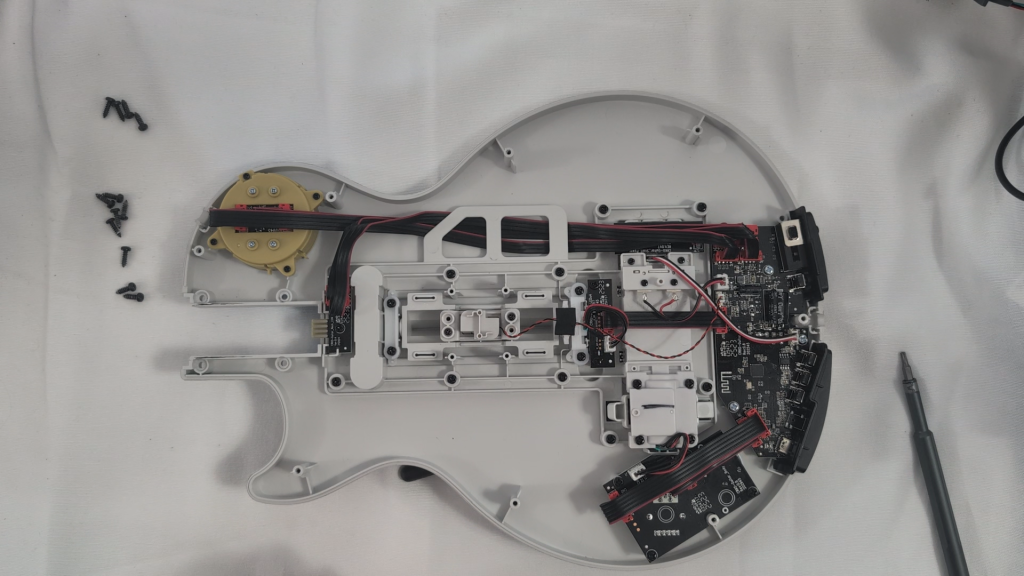
- Move the wires covering the “CRKD-Guitar_Start Power” board, then remove the 2 PH1 screws that hold the board in place
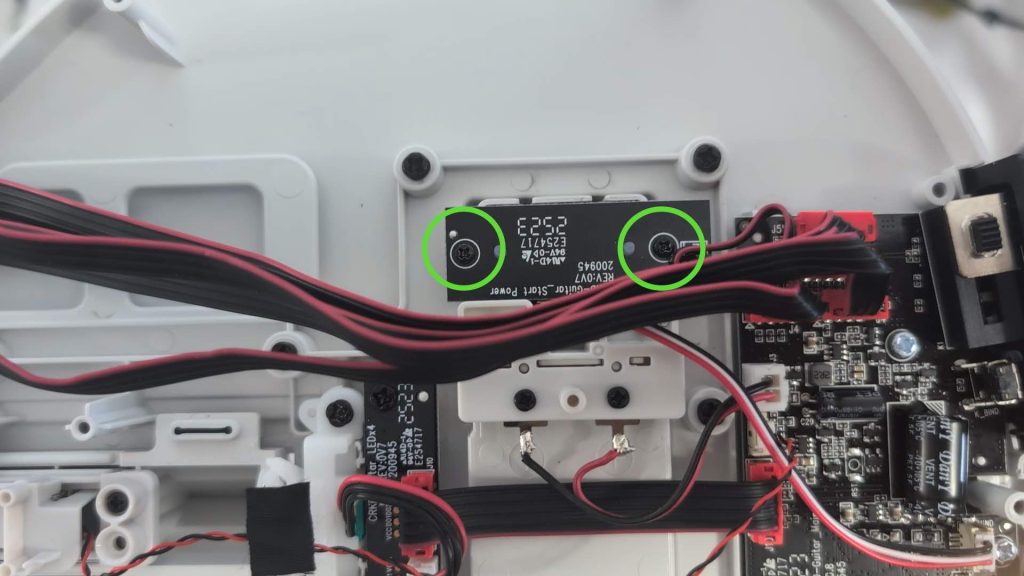
- Move the “CRKD-Guitar_Start Power” board out of the way to give clearance for removal
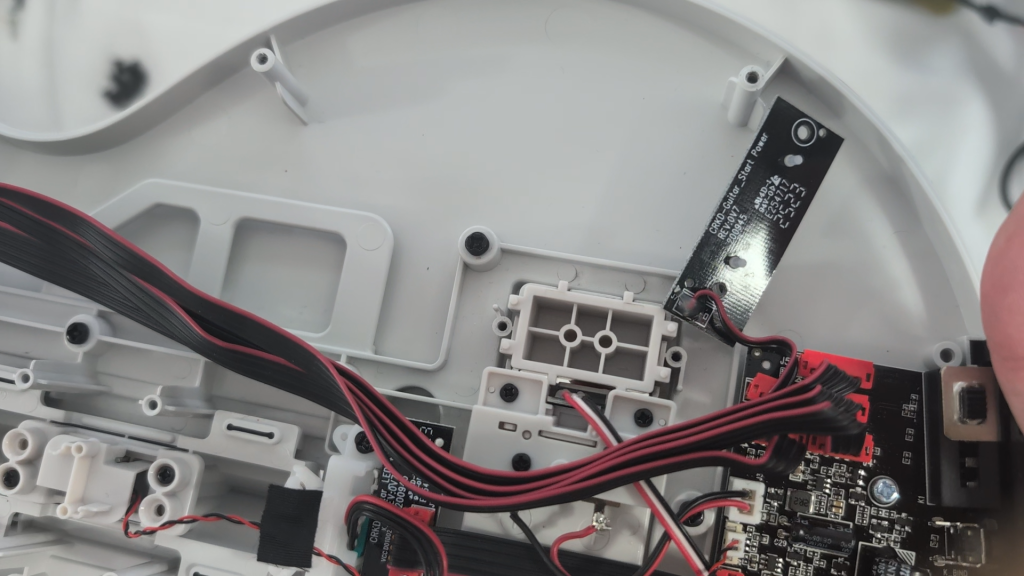
- If you push up on the existing CTRL button, you’ll notice that a part of the battery terminal bracket prevents us from taking the button out cleanly
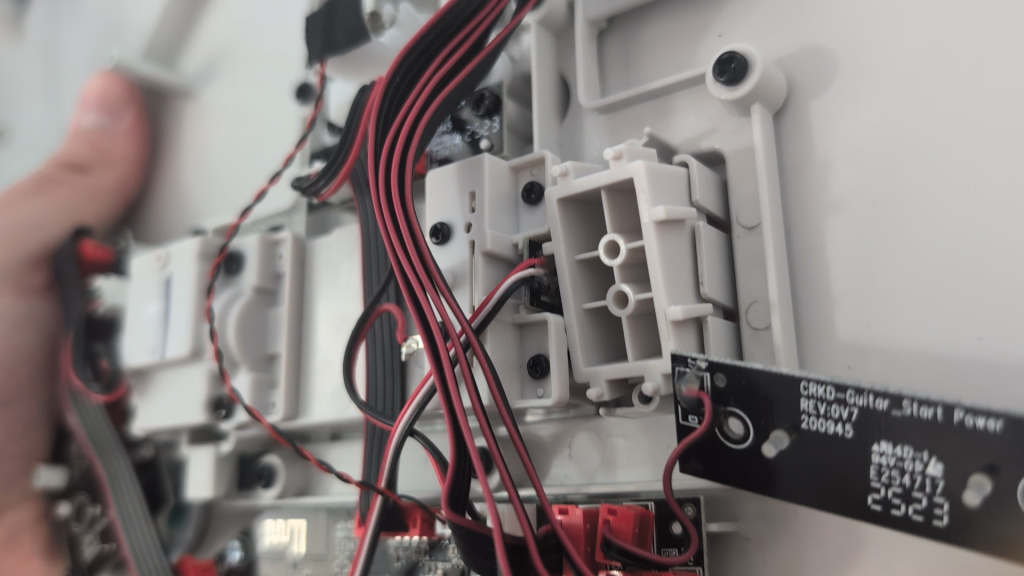
- Unscrew the 4 PH1 screws holding down the battery terminal bracket, then remove the bracket
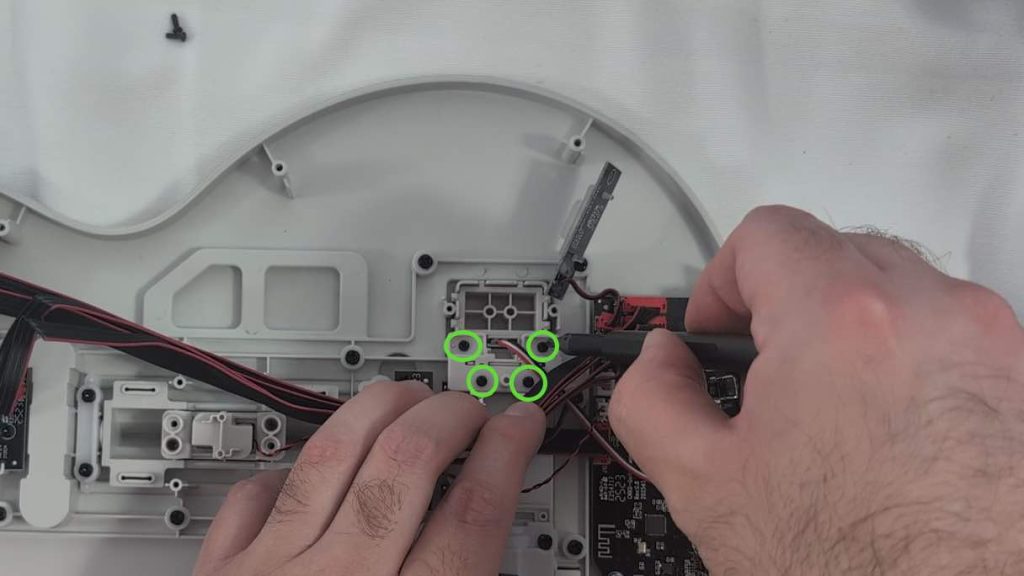
- Remove the CTRL button from the slot
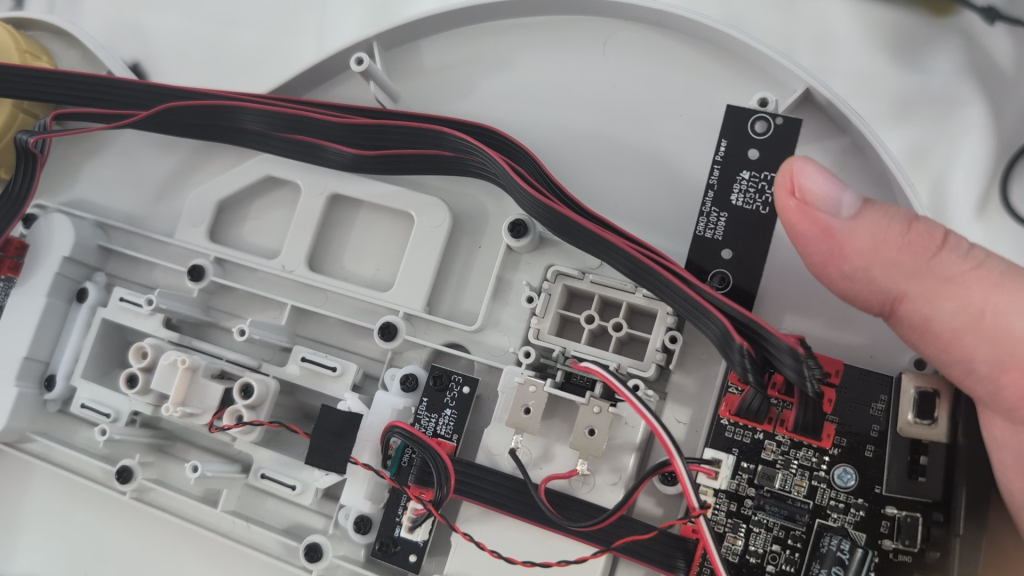
- Put the StarBar base in the slot
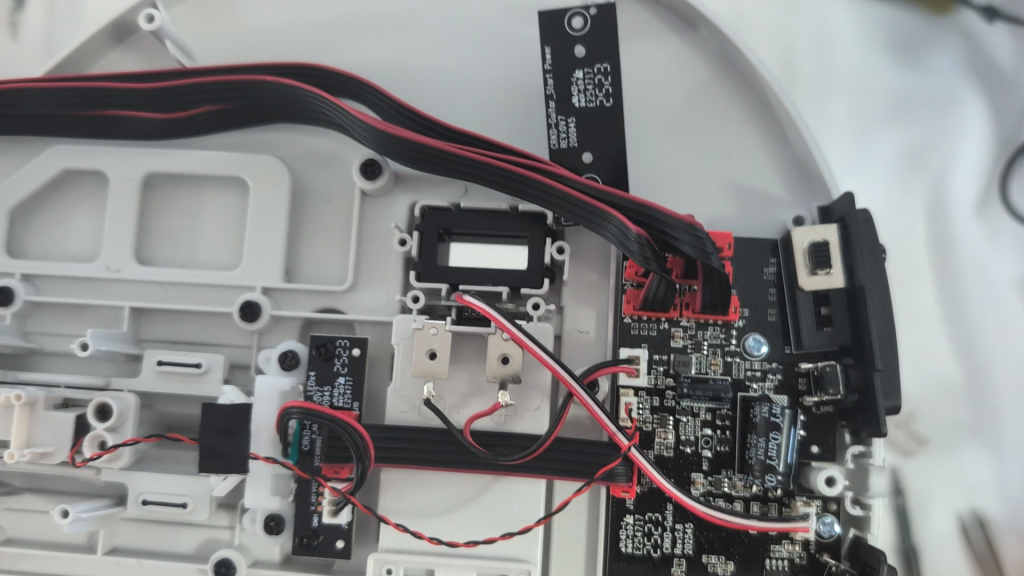
- Reinstall the bracket using the 4 PH1 screws we removed earlier
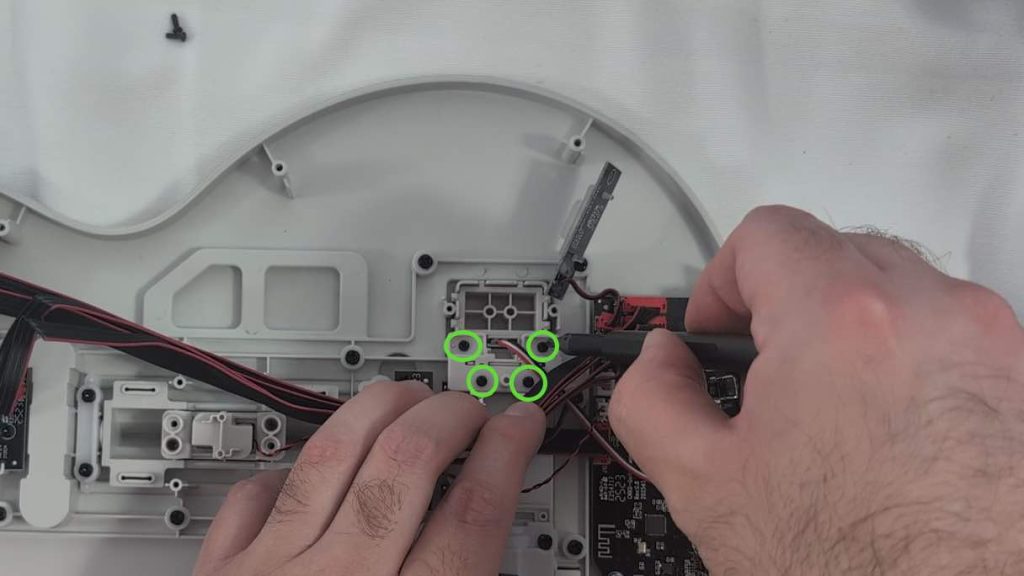
- Place the board over the StarBar base and install the 2 PH1 screws
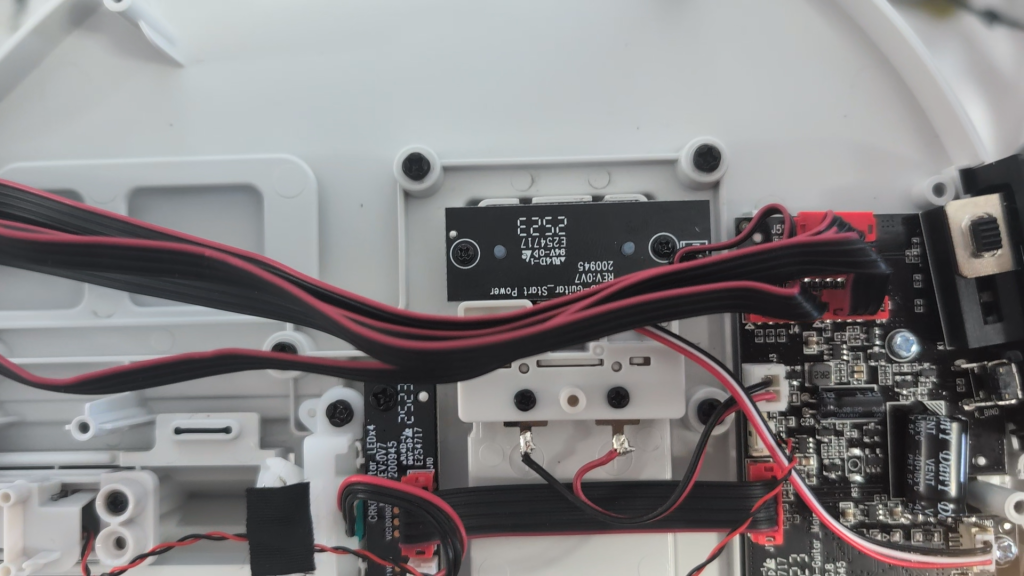
- Put the wires we moved out of the way back behind their cable management flap

- Reinstall the rear body shell and 8 T10 torx screws (don’t forget about the 4 by the neck)


- Slot your choice of StarBar lever into the base